Not sure where to go, or what to troubleshoot but after upgrading to 2.6.4 any video background has been replaced with the words “video player” in the upper left corner of the page, as well as control buttons that show up on hover (vertical on left side)
I would take a screenshot, but all it would show is a blank white area.
When inspecting the code, there’s reference to class mejs (possibly something with the mediaelement) - see screenshot
I deactivated the PodLove plugin and the video backgrounds are still broken with the “video player” overlay.
Will continue to troubleshoot to see if there’s another plugin causing issues.
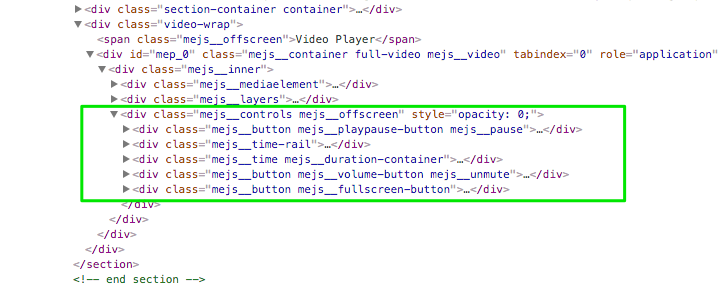
… Scott
P.S. Update … just went through the other plugins, and even rolled back to 2.6.3 and it’s still broken. I even deleted the whole plugin, and video backgrounds are still gone. Only other option now is to NOT use video backgrounds. Sad day!
P.S.S Update2 … I’m now of the opinion that the issue is not related to Podlove. The three buttons that show up when hovering are not from Podlove. They are play/unmute/fullscreen, when I click on fullscreen, the background video plays fullscreen. So it’s not a Podlove thing, sorry for any confusion.