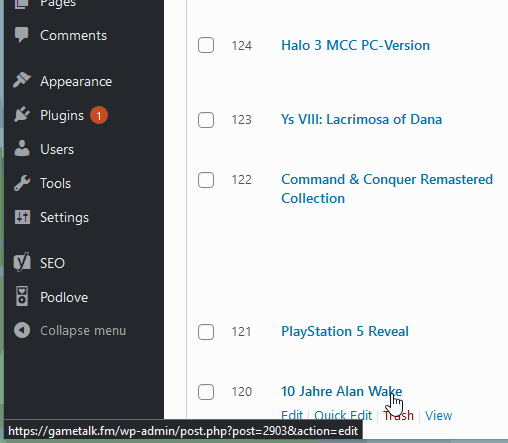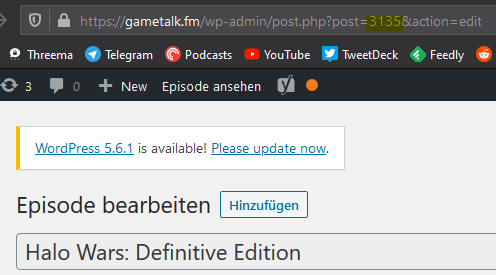rsieber
February 16, 2021, 9:21am
1
Hello,
I’m running my show on Podlove Publisher. I know want to use some episodes on some other pages within my website. I try to use that shortcode: [podlove-web-player theme=“default“ config=“default“ publisher=“150″]
150 ist the episodes number. I also tried the post (podcast) ID. Both doesn’t work.
How is the correct shortcode to have a player with a existing Podlove episode?
Joey
February 16, 2021, 2:17pm
2
Hello Robert
The shortcode I can find in the documentation is [podlove-episode-web-player post_id="123"].
The post_id is not the episode number and not the episode GUID.
You should be able to see the post_id when hovering over the episode in your WordPress backend:
It’s the number after post=.
I did a quick test and this did work for me.
You can also see the post_id in your address bar while editing an episode:
/cc @ericteubert : Should we add an explanatory note to the template tags documentation (or shortcode documentation) to tell users what the post_id is?
Das sollte eigentlich so gehen, bitte teste mal den Shortcode:
rsieber
February 17, 2021, 6:41pm
4
Hello Joey,
Robert
rsieber
February 17, 2021, 6:48pm
5
Hello Alexander,
Thanks for your reply. There is definitely an issue with the " - rewriting all " helped a lot with other issues.
What I was not aware of, is that publisher is the same as post_id. I assumed that this is the episodes number. When inserting the post_id it works.
Robert