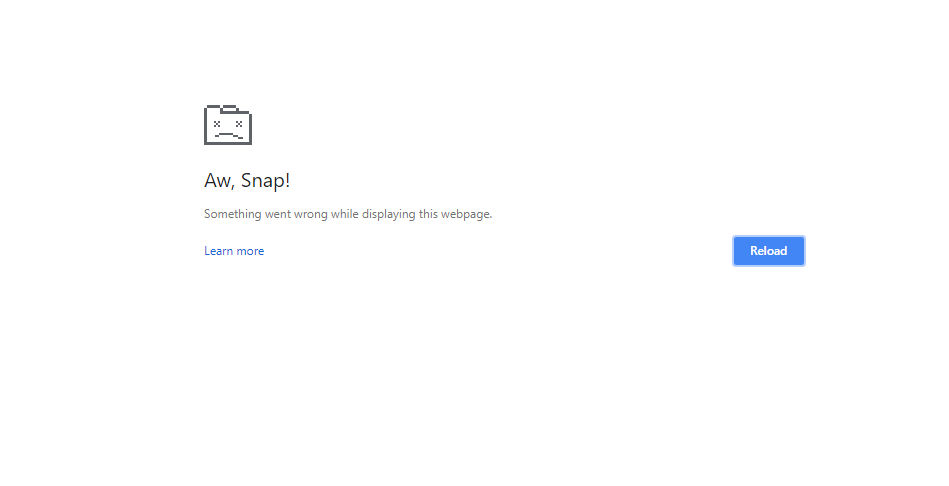
I am running into an issue with Podlove Analytics in Google Chrome Version 67.0.3396.99 (Official Build) (64-bit). When I click on an episode name, instead of showing me the analytics information for that page, I get the attached “Aw Snap” message.
This only happens in Chrome. It works just fine in Firefox, Edge, and Vivaldi.
I’ve tried running the repair button and clearing the cache under Tools.
I’ve also tried clearing the cache and cookies in Google Chrome.
None of it helps.
Suggestions?