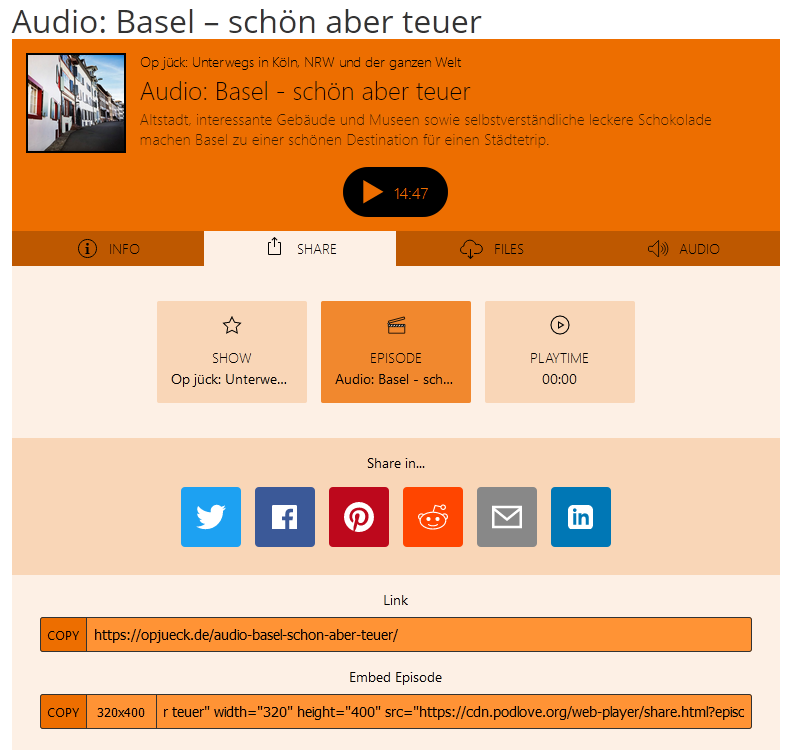I need help to know how to change the Embed code’s Height.
I have this value: <iframe title=“______”
height=“200”
src=“_____” frameborder=“0” scrolling=“no” tabindex=“0”>
I just need to adjust the Height to 400 or 600 in order to paste it con Notion. I’ve managed to paste the Web Player in this App only with the link provided by the embed code.
I appreciate your help
Right now the value is fixed to 200 since the embedded player uses a slim version. I’m not planning to change this behaviour since it would involve a huge effort in the configuration area.
Thank you for your answer.
In any case, is there any way I can modify my Web Player like the one in this page: https://opjueck.de/audio-basel-schon-aber-teuer/#comment-9520?
They do have a 400 pixel height embed:
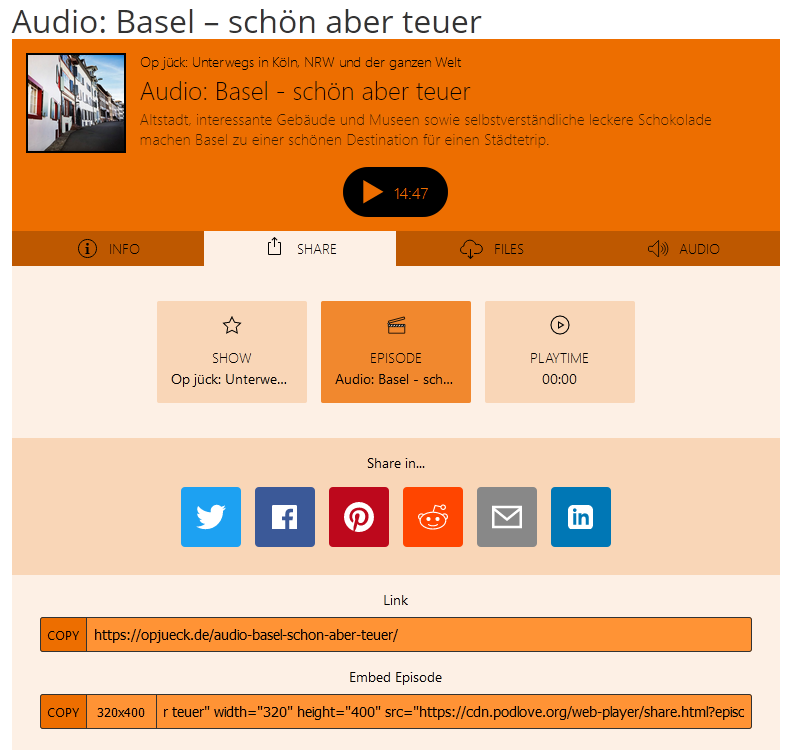
that is player version 4, but the embed view has some complications, thats why in version 5 we switched to a minimal player. If you really need a full blown embed, you could embed the player via JavaScript.
Oh I see, I din’t noticed it was a different version.
I don’t have any experience using JavaScript, so I will analyse if I really need this full embed. In any case, is there any guide or tutorial I can follow to embed the Web Player via JavaScript in the Notion app?