Many podcasts thrive or vanish in insignificance with their contributions, or lack of those—may they be big or small. There are the obvious ones: show moderators, guests and other on-air contributions. But often there’s more: People who create intros, supply topics, write show notes, edit the audio or leave thoughtful comments that enhance the discussion.
Podcasts are a very personal medium and it makes sense to highlight everyone who is involved in the process. The Publisher tries to make this as easy as possible on different levels.
First of all, we made Contributors a first-class citizen in the administration of a podcast. Once you activate the module, you can manage contributors and their metadata: real, public and nickname, avatar, gender and more. If you activate the “Social & Donations” module too, you can associate their Twitter, Facebook, Instagram etc. profiles as well as PayPal, Bitcoin and Amazon Wishlist.
You can then associate those contributors with episodes and display them on your website. The simplest way to do that is with the shortcode [podlove-episode-contributor-list].
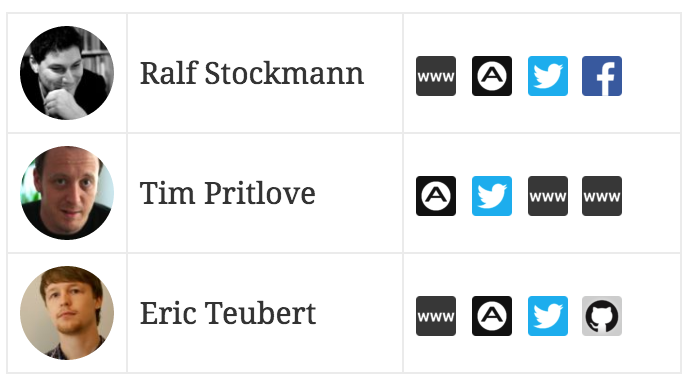
This can be customised with a variety of parameters which you can find at docs.podlove.org/podlove-publisher/reference/shortcodes.html#contributors.
Most of the parameters only affect this default table view. If you look for a more condensed version, try [podlove-episode-contributor-list preset="comma separated"]

You can also define contributions on a more global level, in Podcast Settings. You can list those with the shortcode [podlove-podcast-contributor-list].
If you often have different people on your show, [podlove-global-contributor-list] might be a useful shortcode. It lists all contributors with at least one appearance in an episode and a list of all episodes they are a part of.
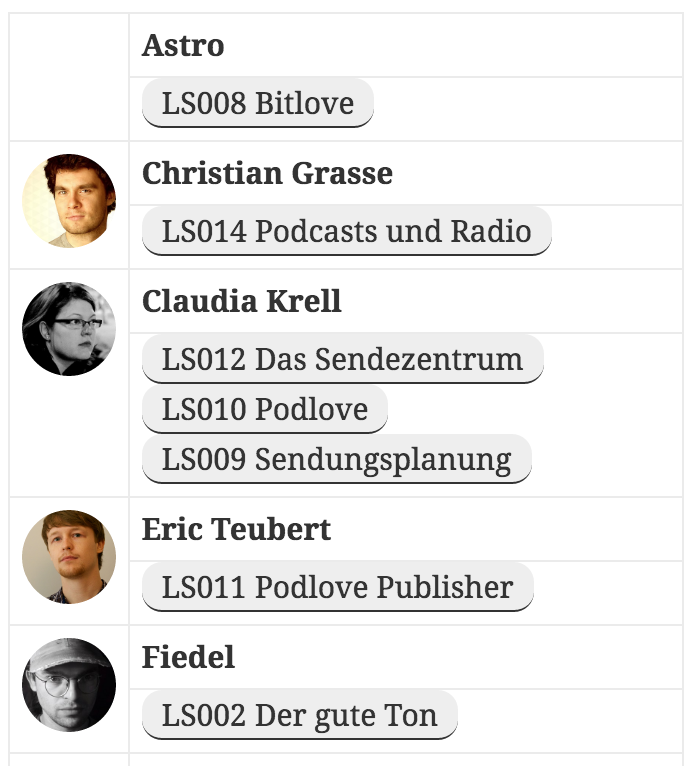
If you are not afraid of tinkering with templates, you can find all the code powering those shortcodes in the docs, to copy and enhance: docs.podlove.org/podlove-publisher/reference/templates.html#contributor-templates
When you are featuring many contributors and look for a way to group them by their roles or other aspects, you are a good candidate for the Groups & Roles feature.
You’re free to use groups and roles as you like, but here is our idea when creating the feature: You might use groups to express visibility in an episode: “On Air” and “Backstage”, while the role can be more specific: “moderator”, “co-moderator”, “guest” or “show notes”, “editor”, “intro”, “admin-gal”.
You can then use this info in templates or shortcodes for better structure: For example [podlove-episode-contributor-list groupby="group"] to group or [podlove-episode-contributor-list role="guest"] to filter.
With this knowledge, much can be accomplished. However, all power lies within templates. As mentioned above, all shortcodes are actually implemented using the template system, so you are able to copy and change those templates if you like—or write completely new ones from scratch, like a Contribution Matrix.
I can’t talk about contributions without mentioning the person who wrote the initial implementation of the Contributors and Social & Donations modules: That would be @chemiker — Thank you 