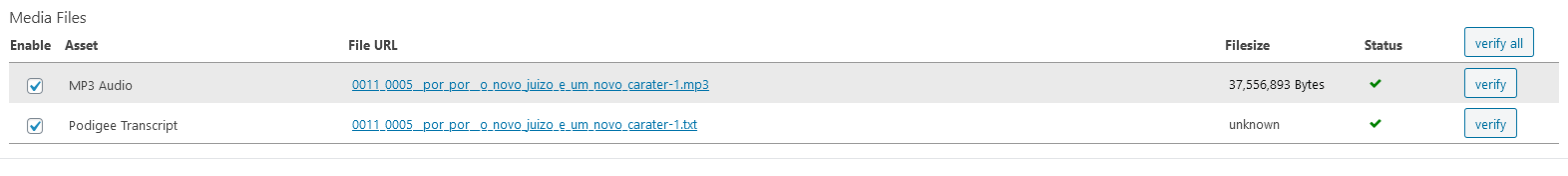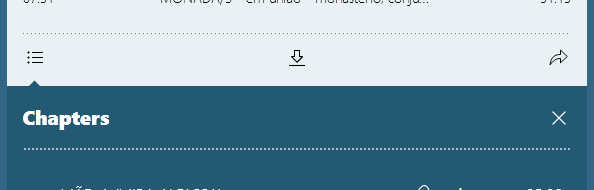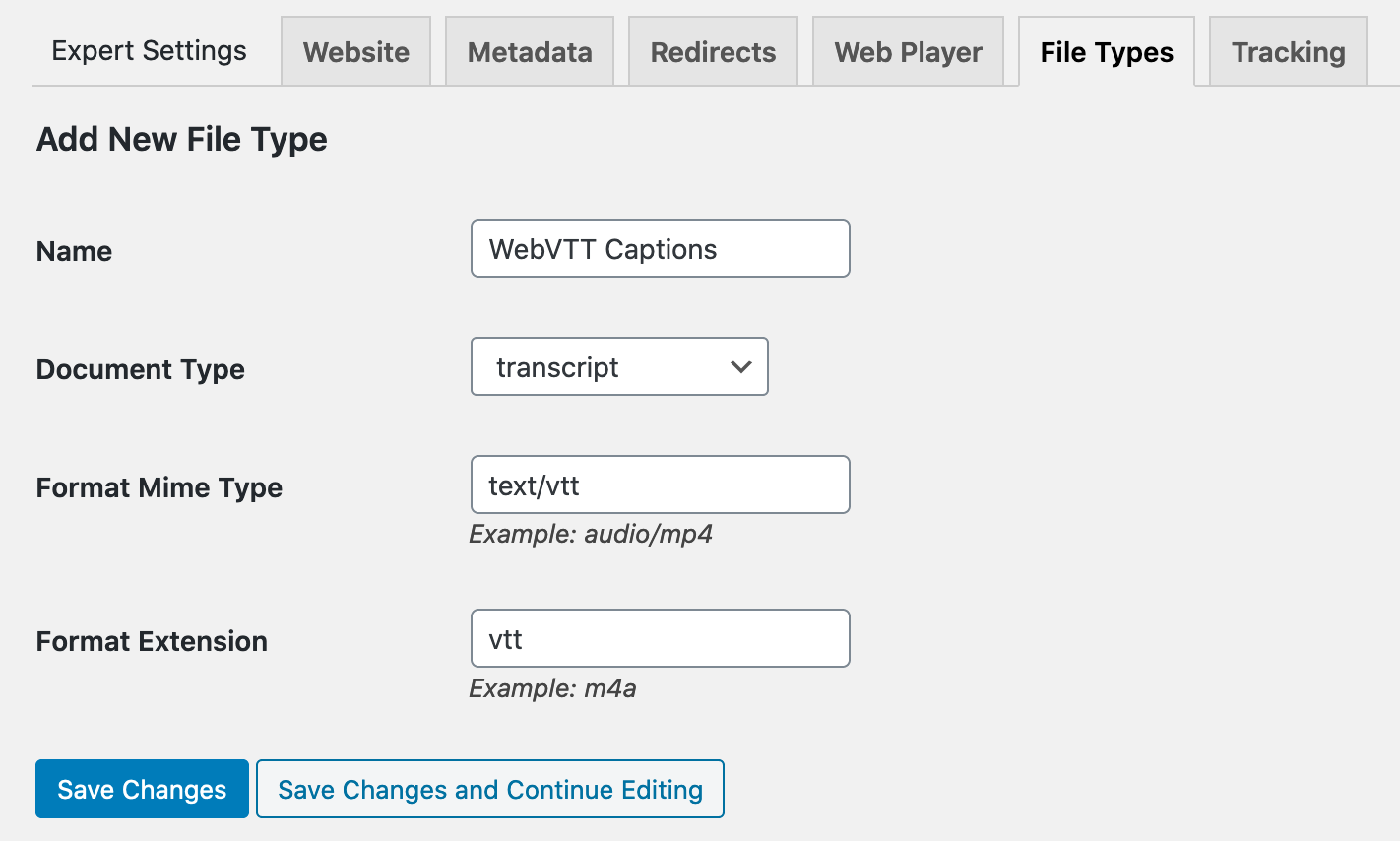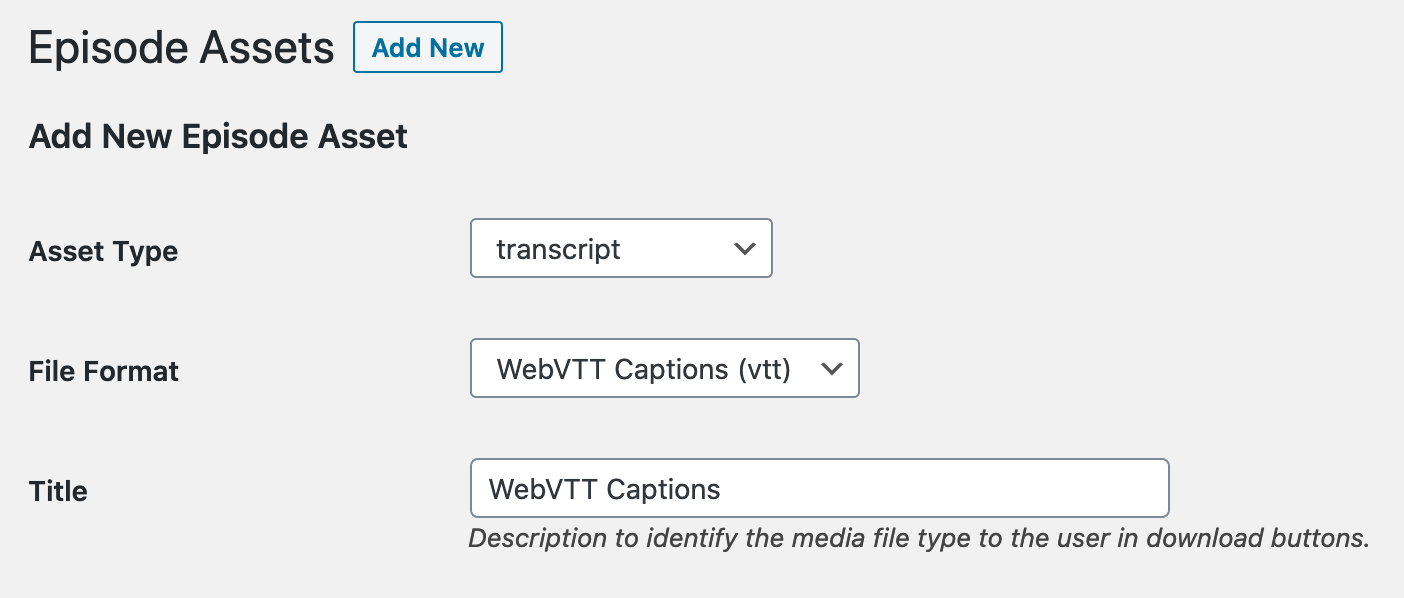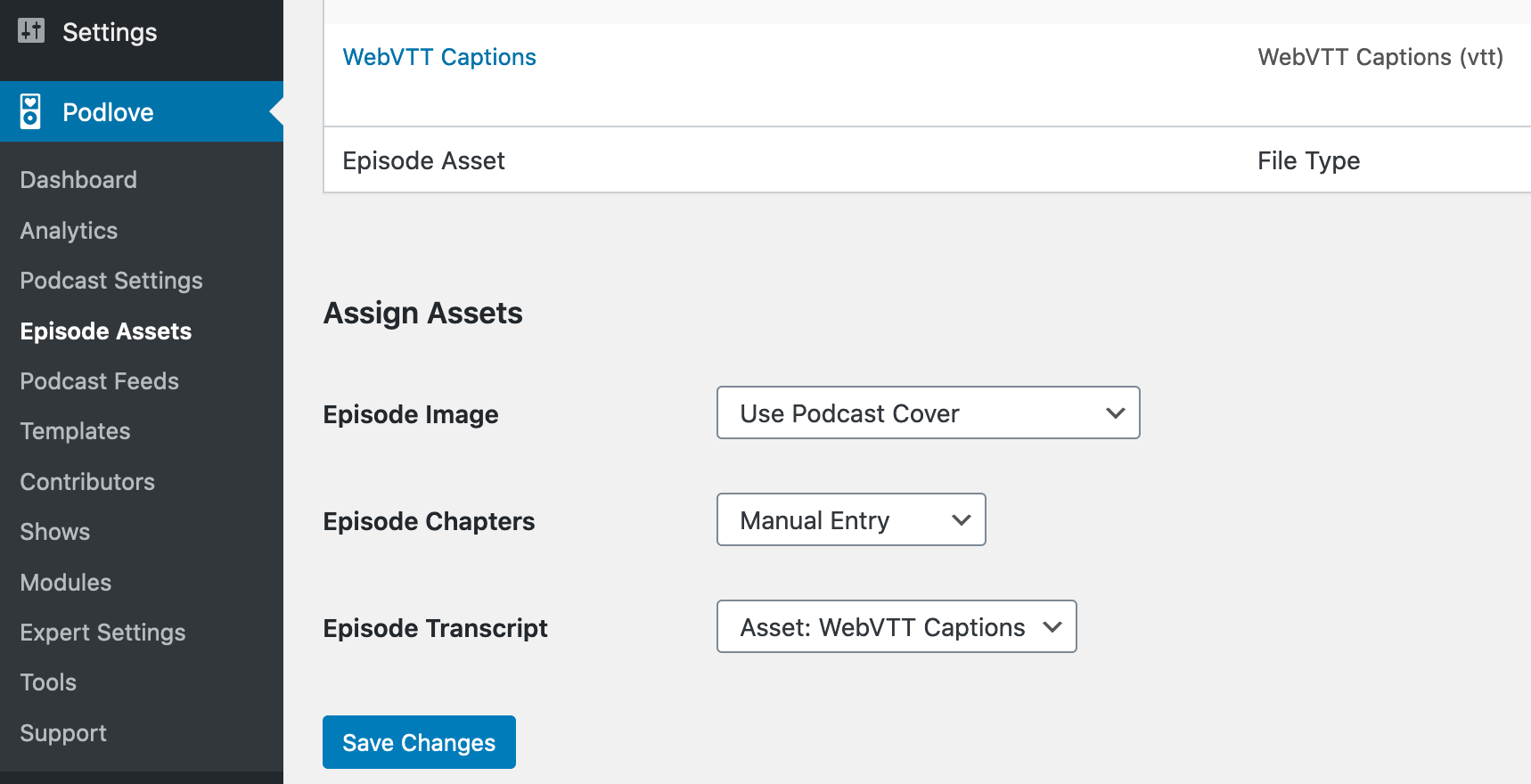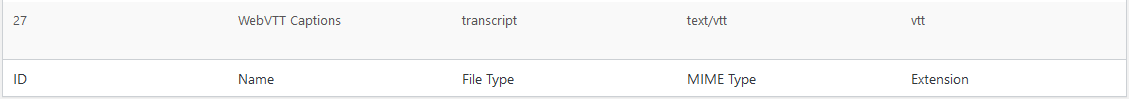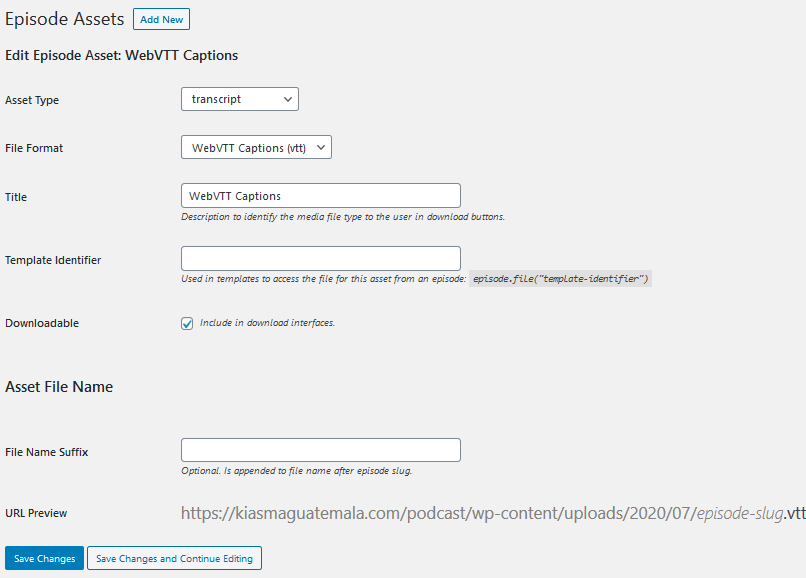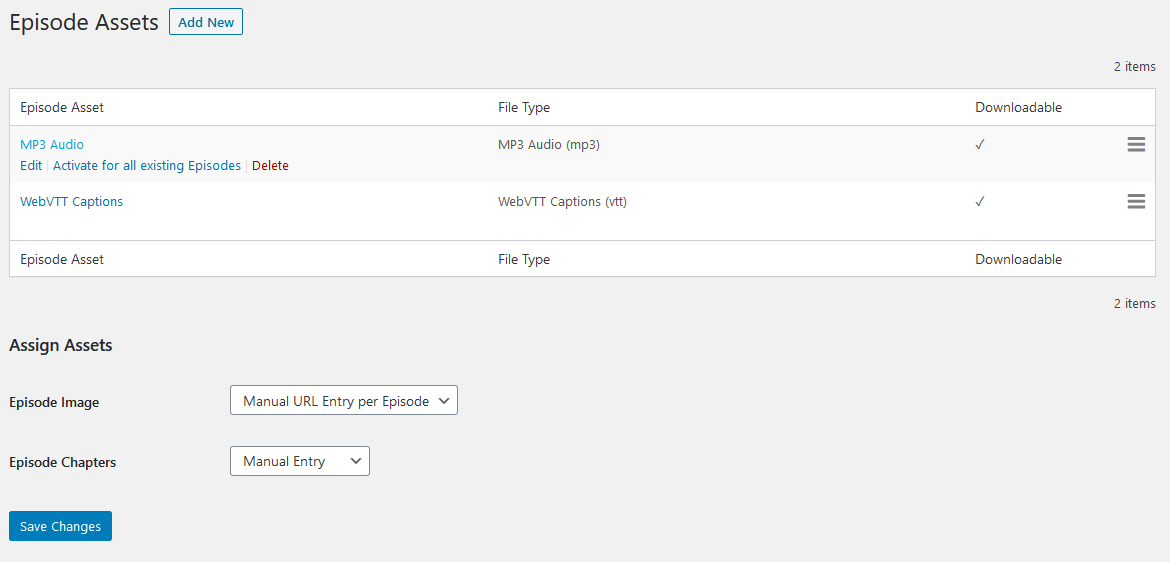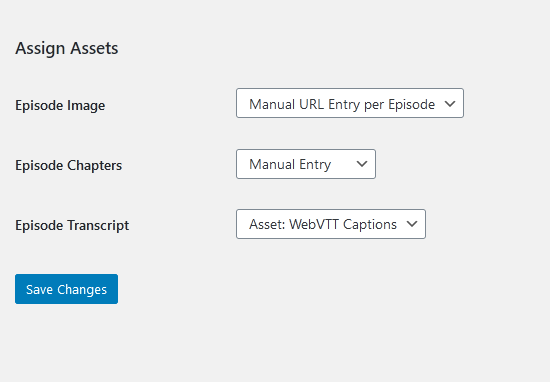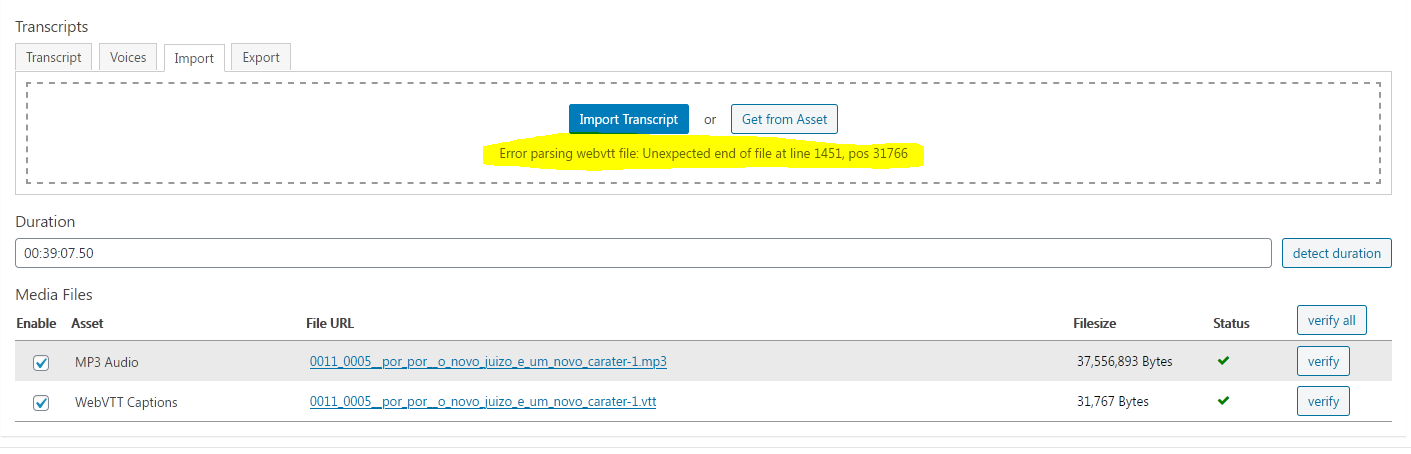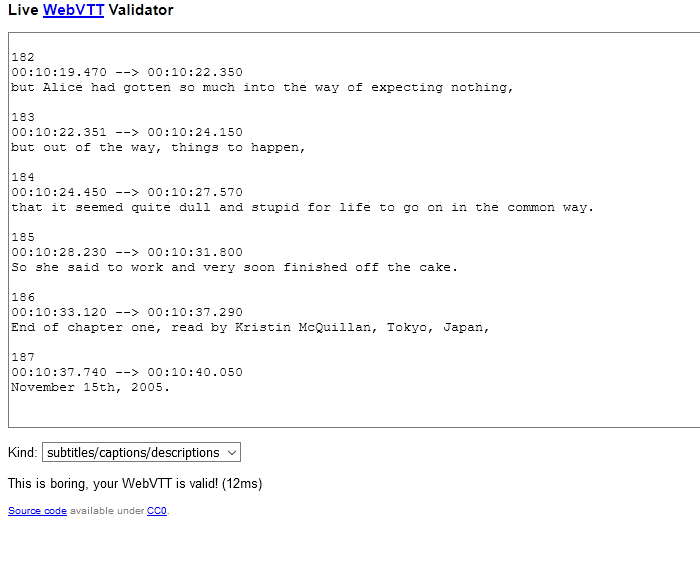Hello,
I successfully created a Web Player with the information of my podcast. I created a transcript with Sonix, a web app that can transcript from Portuguese. I downloaded the VTT file and uploaded it to the media tab in my Wordpress. Podlove Publisher has verified the file:
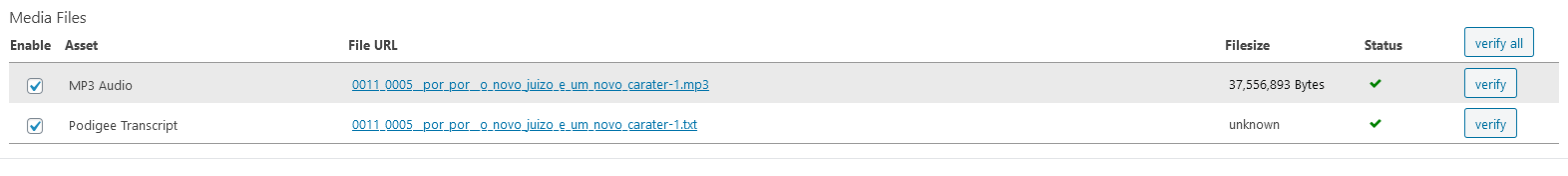
However, I haven’t solved how to show the transcript Sonix made in the Web Player:
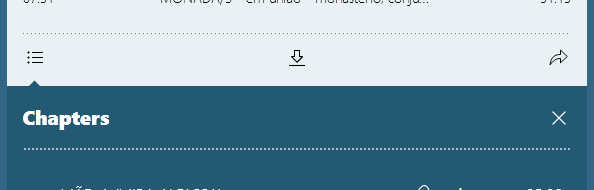
What am I doing wrong?
Thank you.
I should write an official guide for this 
First, you are using “Podigee Transcript” for the asset, which is txt, not vtt. You may need to add it manually if you don’t see it in the asset screen. In Expert Settings > File Types:
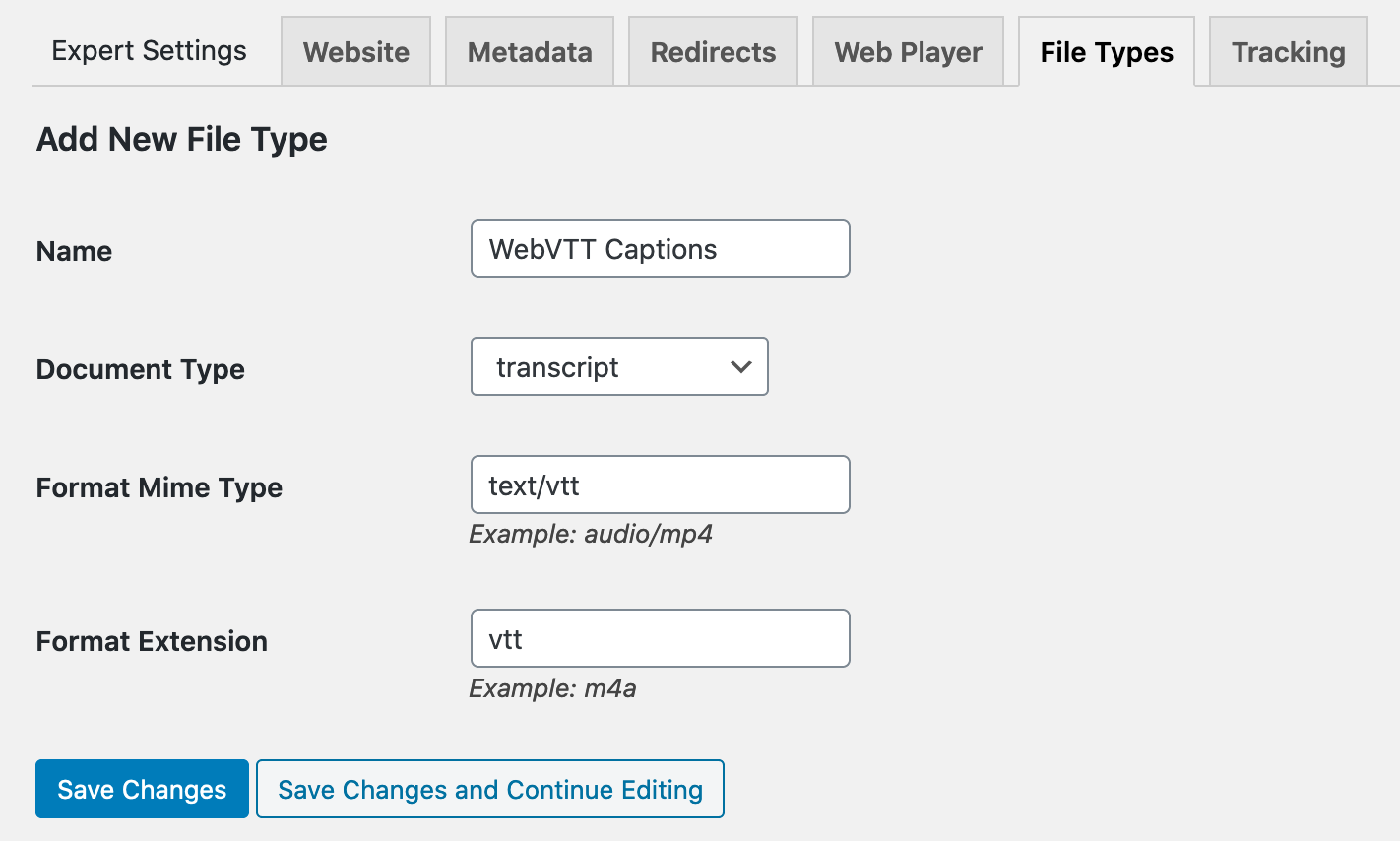
Then you can create the asset:
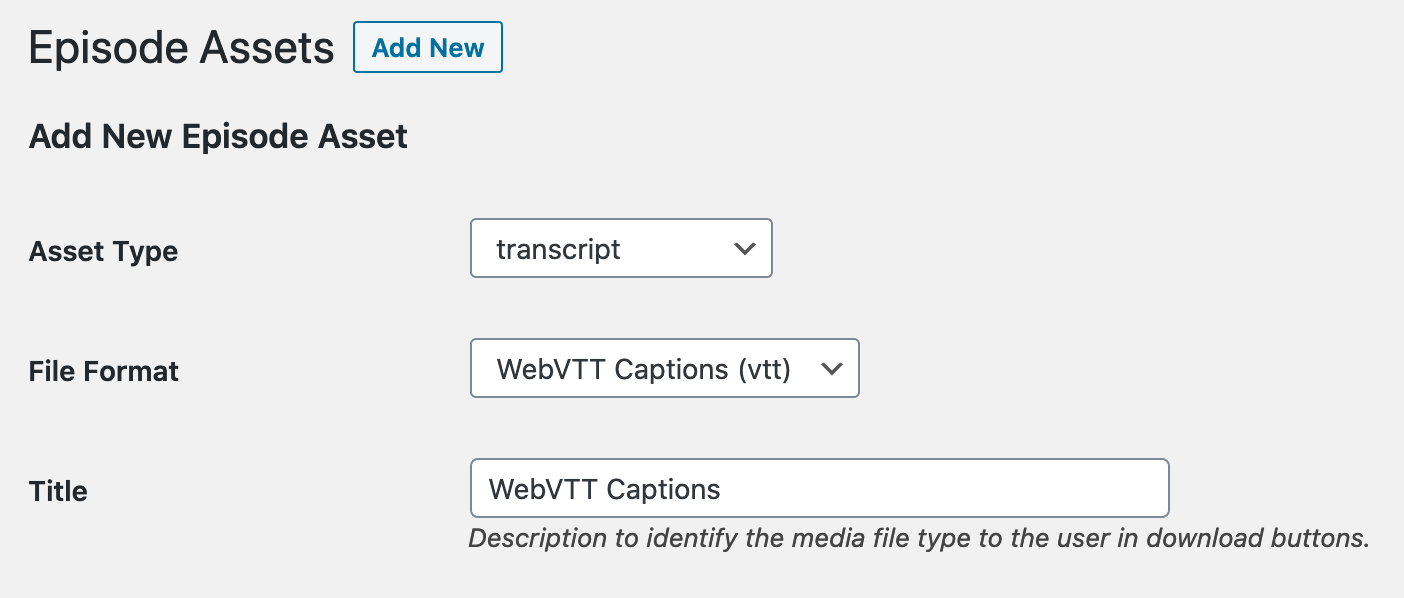
And assign the asset to be used for transcripts:
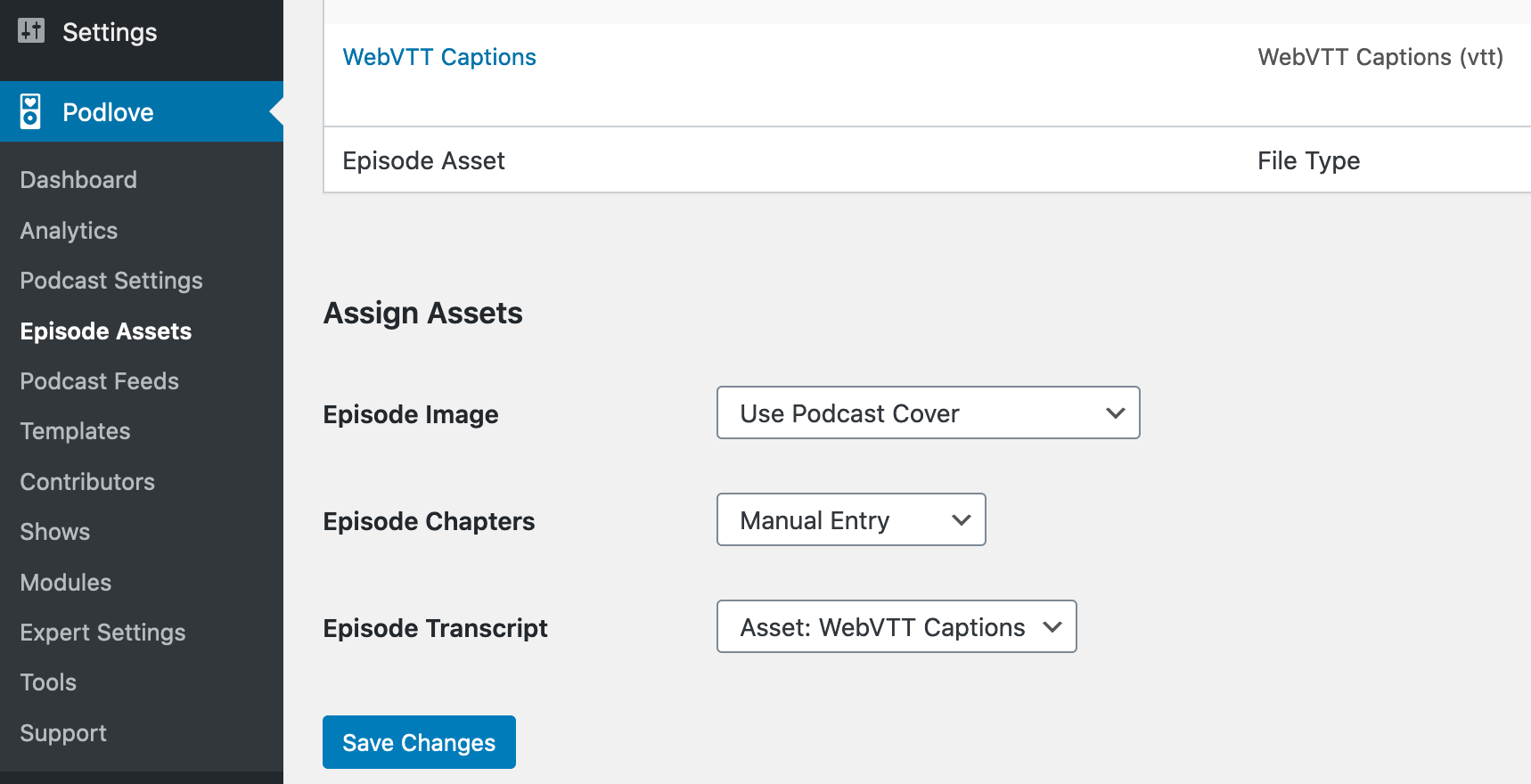
Then the import using the Transcript editor in the episode should work and the web player integration as well.
Thank you so much Eric for your guide.
I’ve followed these steps, however, the last one I can’t solve how to do it.
I created the File Type in Expert Settings:
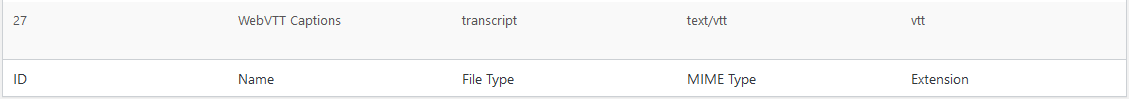
Then, I created the Asset:
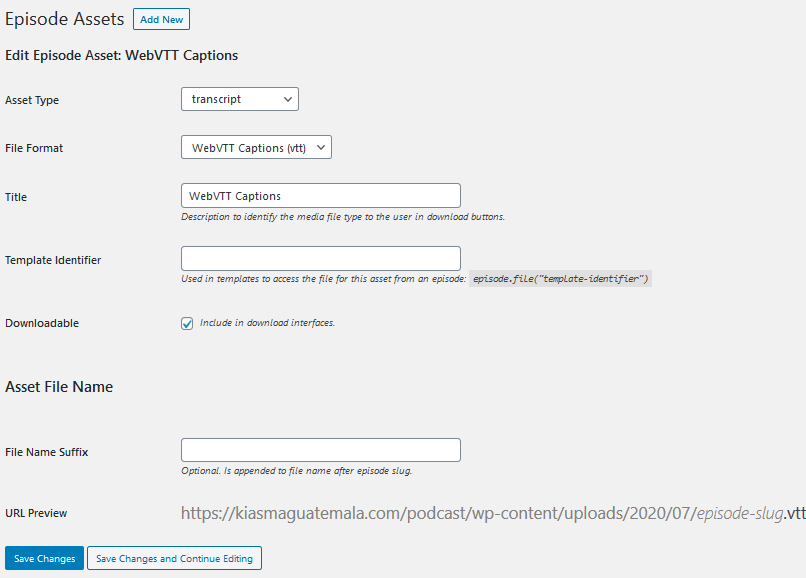
But the Assign Asset “Episode Transcript” hasn’t showed on my Dashboard:
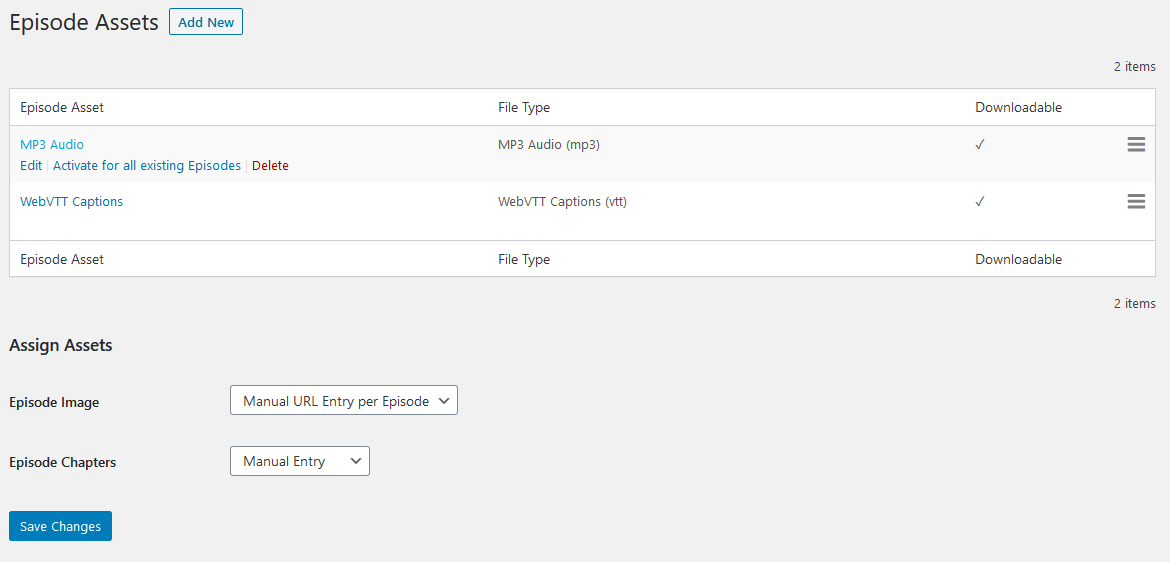
Hi Eric,
I somehow solved the issue, I modified my Episode Assets as the last step of your guide:
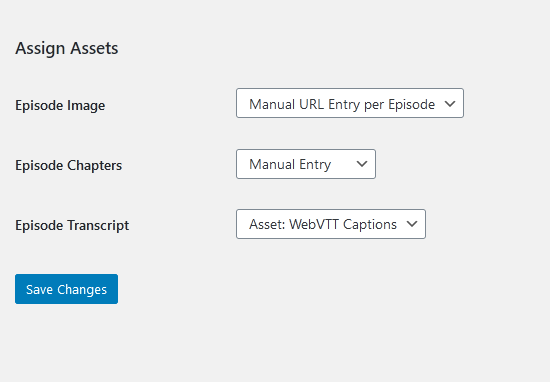
However, in the Episode Editor, it seems that there’s an error “parsing” the VTT File.
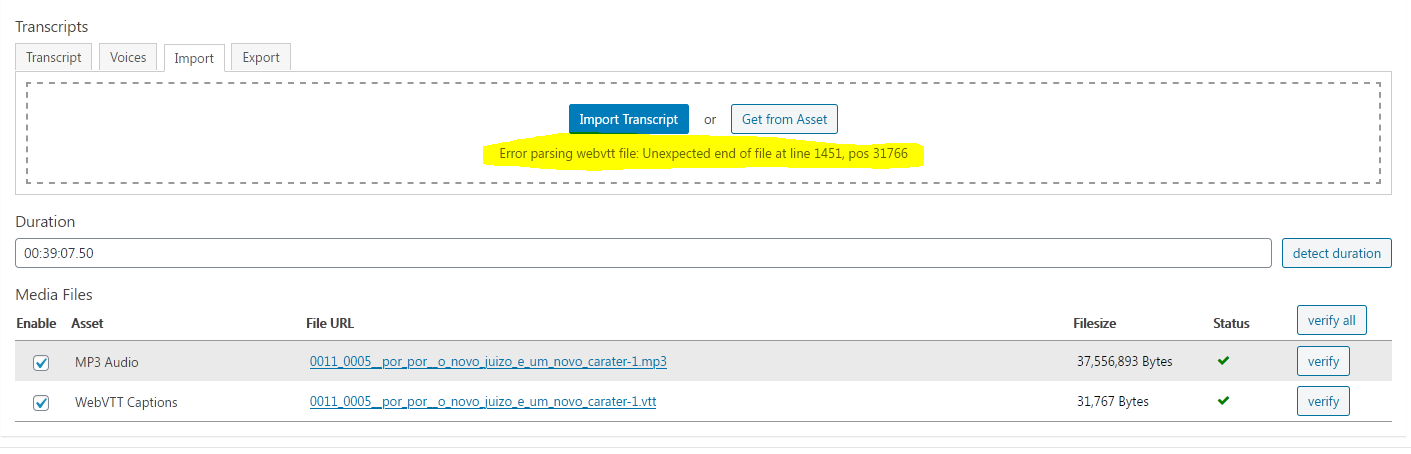
Can you check your file here: https://quuz.org/webvtt/
If that says it’s valid, can you upload it so I can have a look?
Hi Eric,
I verified the WebVTT File and it says it is valid:
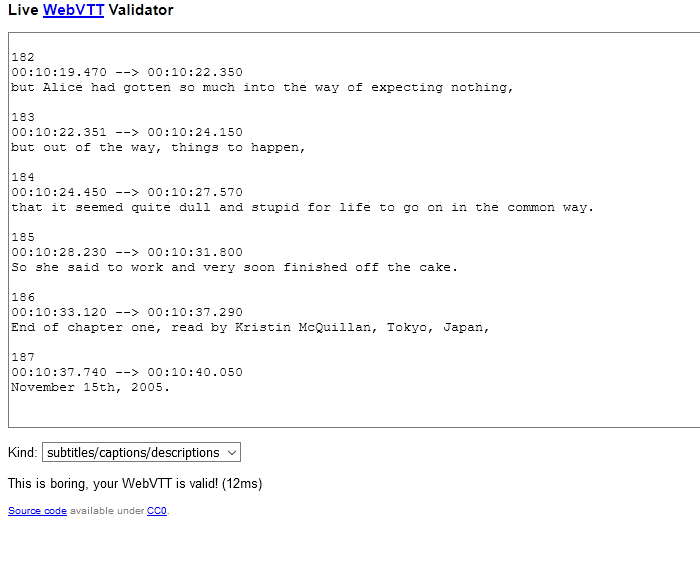
This is the file that I’m trying to upload: https://drive.google.com/file/d/15rrh4dD2zhff2Bnac40ixZQMcZQudxUm/view?usp=sharing