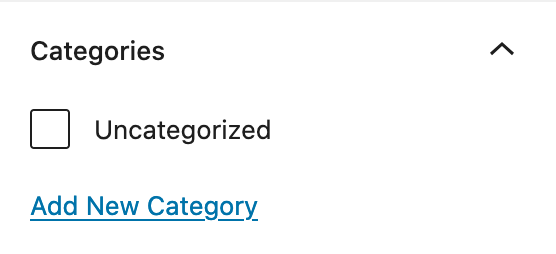Firstly, thank you for building this out. It is a great piece of work. I am not tech savvy but managed to get things working. I am not following how to create the category feed step #3. I have my one full feed working fine. I want to add a Dance category. When I add Dance to the slug it give me URL http://www.djfabeny.com/blog/feed/dance-mp3/. How can I get the Category in the correct position.
- Activate the Categories Publisher module. Go to
Publisher -> Modulesand find the Metadata section. - Assign categories to your episodes using the episode forms.
- Announce the category feeds on your website. For example: You have the feed
example.com/feed/mp3and created the categories “weather” and “plants”. Then the feedsexample.com/category/weather/feed/mp3andexample.com/category/plants/feed/mp3are available now.