Hi. I’ve integrated Podlove into my Wordpress installation, all works pretty perfectly – thanks Podlove 
However, I’m having trouble understanding how to modify the default template of an episode. Currently, it looks like this:
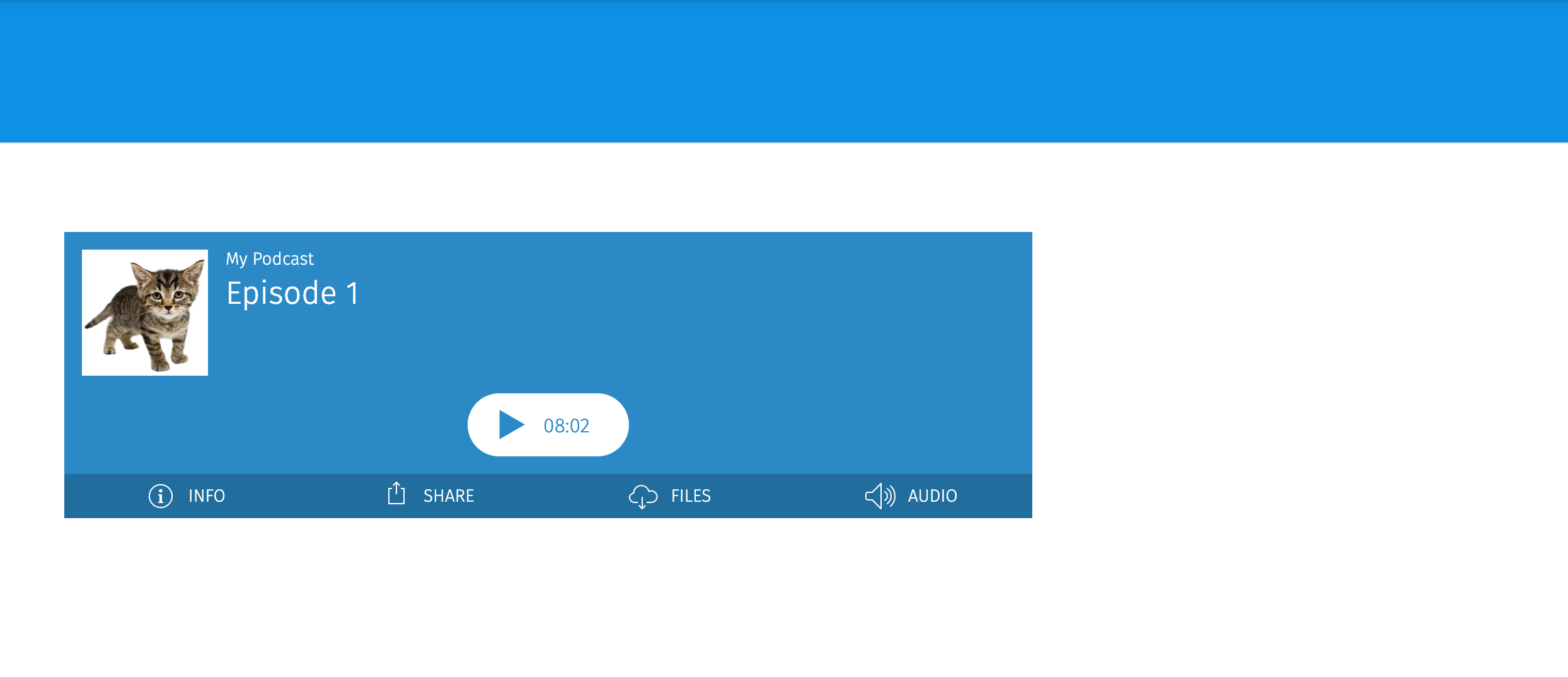
As you can see, it’s very rough. Now, if I take a look at the “default” template coming with Podlove, it looks like this:
{% if not is_feed() %}
{# display web player for episode #}
{{ episode.player }}
{# display contributors if module is active #}
{% if shortcode_exists("podlove-episode-contributor-list") %}
{# see http://docs.podlove.org/podlove-publisher/reference/shortcodes.html#contributors for parameters #}
[podlove-episode-contributor-list]
{% endif %}
{% endif %}
It’s very simple and it looks like this is what the episode page from Podlove is using. Having said that, I have no clue where e.g. the blue header at the top of my current episode page comes from (again, have a look at the screenshot I uploaded above).
Questions:
Is it possible to work with the episode page exactly like with any other Wordpress page, so e.g. using Composer blocks, etc.? How do I do that?
And if not, does this mean that the only way for me to modify the episode page is via the “default” template?