I got a podlove publisher installation with a grown podcast. For numerous reasons I would like to clean out all analytics data and see stats rolling in as if the installation was brand new.
Following advice I found here in the forum I cleaned out the following tables:
- podlove_downloadintent
- podlove_downloadintentclean
- podlove_geoarea
- podlove_geoareaname
- podlove_useragent
Then I went to podlove’s tool section and deleted the cache, started the recalculation of stats there and finally deleted the browser cache to make sure I see the latest in the dashboard. In my wordpress (latest version, all updates installed) I have no SEO or caching plugins installed. Also, when I export data as a CSV then all stats show up. So it looks very much like the graph at the top (showing the daily downloads) works with the now empty tables whereas most other stats are pulled from some other place…
As a result my dashboard is now all messed up (see screenshot below). However, the overview graph still shows historical data and the table with all episodes keeps listing individual download stats.
How can I fix this? As said - I actually like to wipe all stats from the system and start with 0…
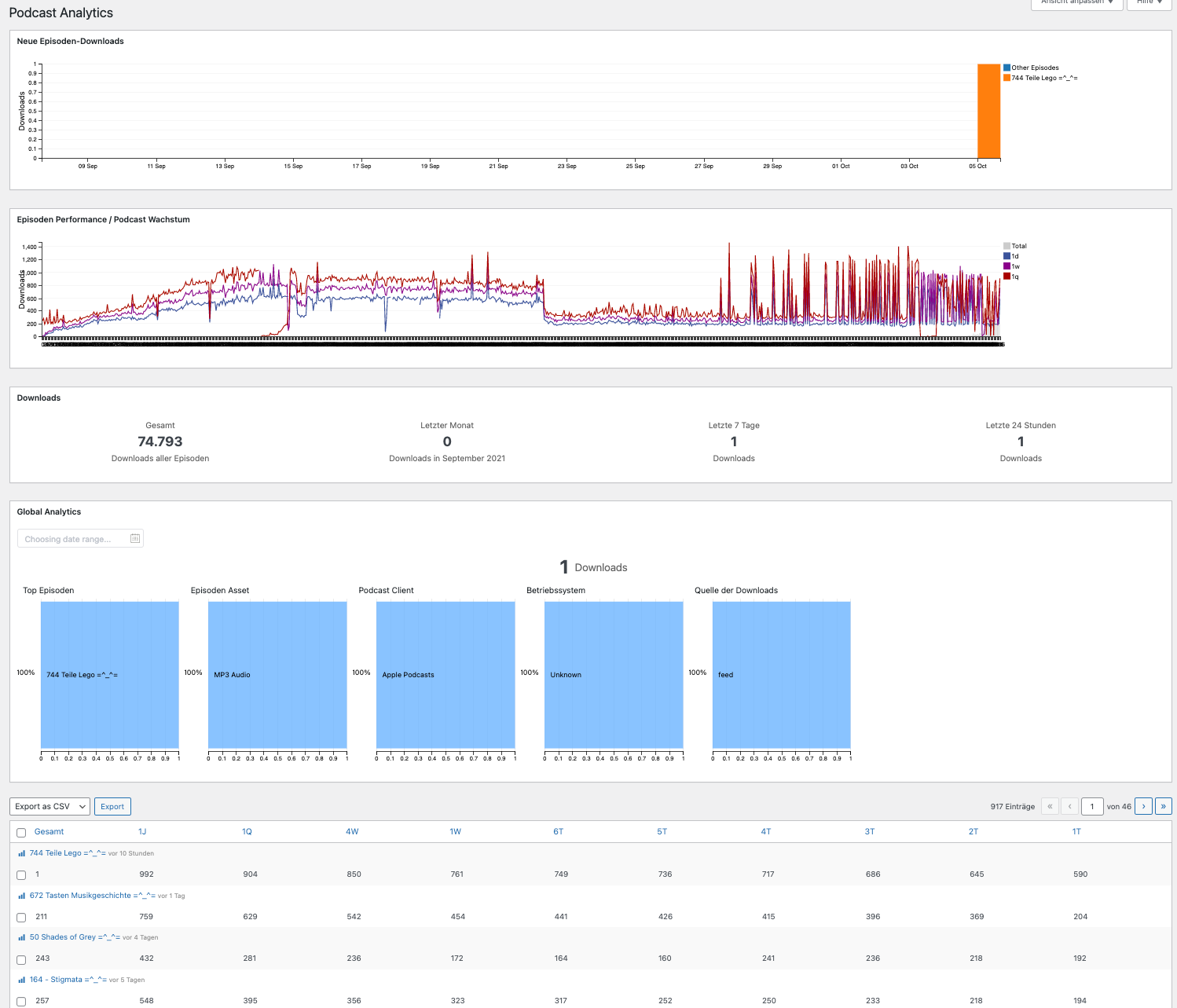
Thank you!