Here’s an example:
Works fine in Wordpress, Spotify, Apple, etc. but the Podlove Player won’t parse the HTML Escape that Podlove Publisher forcibly inserts into the title.
Here’s an example:
Works fine in Wordpress, Spotify, Apple, etc. but the Podlove Player won’t parse the HTML Escape that Podlove Publisher forcibly inserts into the title.
Probably the Publishers fault for passing the escaped string to the player. I’ll look into it.
Hm, so far I’m unable to reproduce it locally. Displays correctly on my instance. I also verified that the Publisher is not escaping the raw value before passing it to the web player, so I’m not sure what the cause is here.
Oh, wow. I guess that is promising.
If you put an ampersand in the title of an episode in Wordpress, what shows up in the autogenerated Title field that PodLove makes? You can see mine in the screenshot attached.
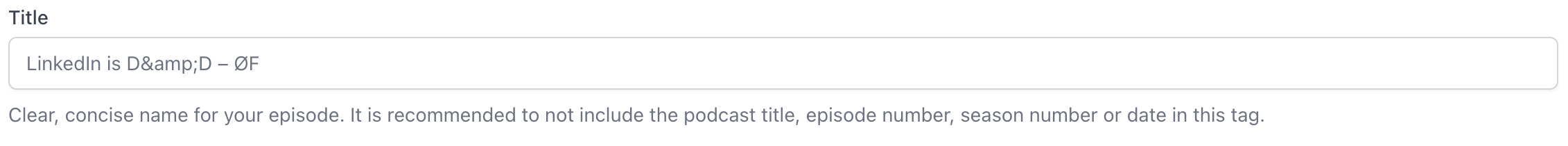
![]()
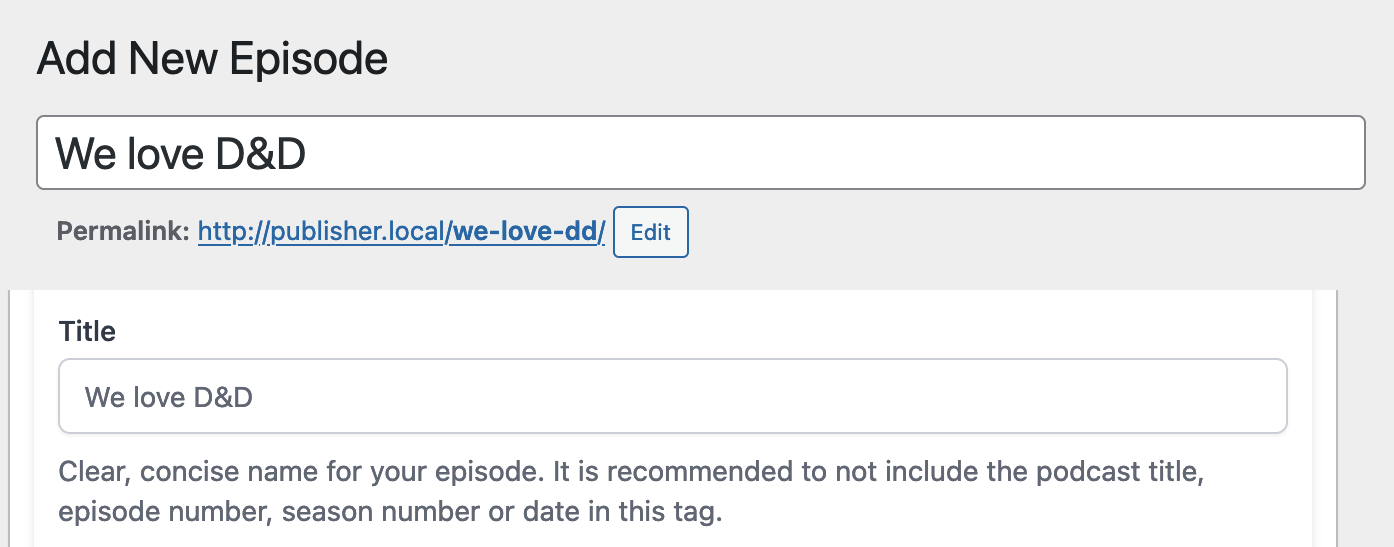
What’s strange is that populating the title field below does not even hit the server. It all happens in your browser. Can you try a different browser? Or try copy pasting something I have typed: “We love D&D” (because there are different ways to encode a character, and maybe that is the issue)
I tried cut & paste on your ampersand but that didn’t work. I did find an alternative ampersand amongst the emojis that didn’t get escaped, here: “LinkedIn is D&D”