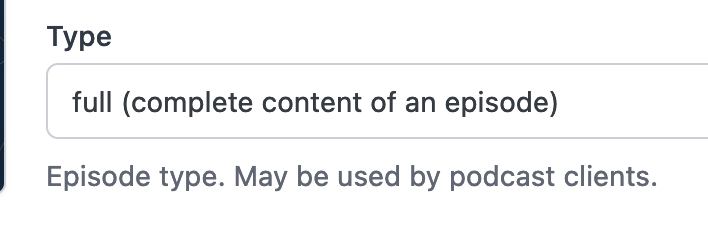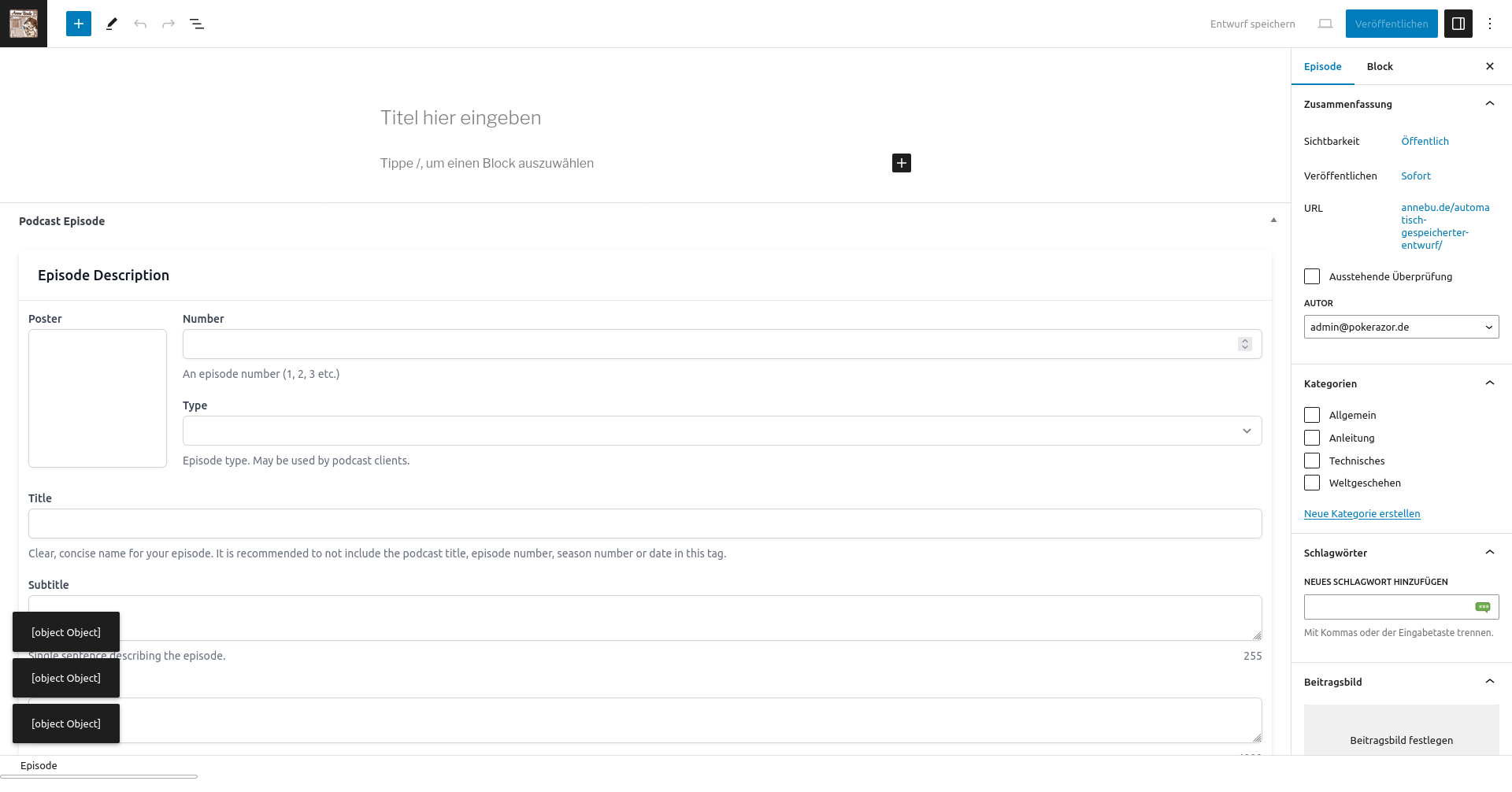Hi,
thank you very much for the hard work on the awesome plugin!
I have the same two problems in two Podlove Publisher instances, plus an additional one in only one of the instances. They are there since a while, I had hoped it would fix itself with a new version, but the recent releases to v3.8.12 didn’t change anything so I’m now turning here for help. I was on the brink of opening a bug in GitHub, but then it seems like such a basic problem that probably most other users would also have it, so I think I’m somehow holding it wrong…:
Original Problem: When creating a new Episode at /wp-admin/post-new.php?post_type=podcast, I type in the slug of the media file that I already put in the correct location (in this case “ab014” for the file at https://annebu.de/wp-content/podcast/ab014.mp3). Before, it always just turned up in the “Mediendateien” section, I could create “verify all” and “detect duration” and all is good. But currently, it doesn’t turn up there. I checked in the developer console and saw, /wp-admin/admin-ajax.php?action=podlove-file-create&episode_id=&episode_asset_id=1&slug=ab014 returning a 200 but with an empty body. When I “edit and re-send” the request in the console and add an episode_id like /wp-admin/admin-ajax.php?action=podlove-file-create&episode_id=662&episode_asset_id=1&slug=ab014, iI get a response {"file_id":97,"file_size":null,"file_url":""}, if I try it in an already released episode it looks like {"file_url":"https:\/\/annebu.de\/wp-content\/podcast\/ab014.mp3","file_id":77,"reachable":true,"file_size":71330045,"file_size_human":"71.330.045"}.
The follow-up issue is, that if I fill out fields in the new episode creation page and save as draft, leave the page and return, almost all fields are empty, except for the episode number, the post title and text and including even the contributors section, that was before filled by the defaults.
Then, the third issue, that I have only in one of my two Podlove Publisher instances is, that if I navigate to /wp-admin/admin.php?page=podlove_Support_settings_handle, I only get " Error thrown - Class “Spyc” not found" on an otherwise empty page. In the other instance, I get
Website https://wahlocast.de
PHP Version 8.0.30
WordPress Version 6.3.2
WordPress Theme Twenty Thirteen v3.9
Active Plugins
- All in one Favicon v4.8
- Antispam Bee v2.11.5
- Impressum v2.0.3
- Podlove Podcast Publisher v3.8.12
- Podlove Web Player v5.7.1
- Simple Statistics for Feeds v20230714
- WebAuthn Provider for Two Factor v2.1.0
- Two-Factor v0.8.2
- Math Captcha v1.2.10
- Connect Matomo v1.0.30
WordPress Database Charset utf8mb4
WordPress Database Collate
Publisher Version 3.8.12
Publisher Database Version 153
Web Player Version player_v5
Monolog Version 1
open_basedir ok
curl Version 8.4.0
iconv available
simplexml ok
max_execution_time 90
upload_max_filesize 2048M
memory_limit 256M
disable_classes
disable_functions
permalinks ok (/%postname%/)
podlove_permalinks ok
podcast_settings ok
web_player ok
podlove_cache on
assets
- mp3 audio/mpeg https://wahlocast.de/feed/mp3/
cron ok
duplicate_guids ok
0 errors
0 notices
Nice, Everything looks fine!
What am I doing wrong? Can you help me somehow? Can I provide some more information for diagnosis?
This problem keeps me from releasing new episodes ![]()
Thanks a lot in advance!
Cheers,
Hanno