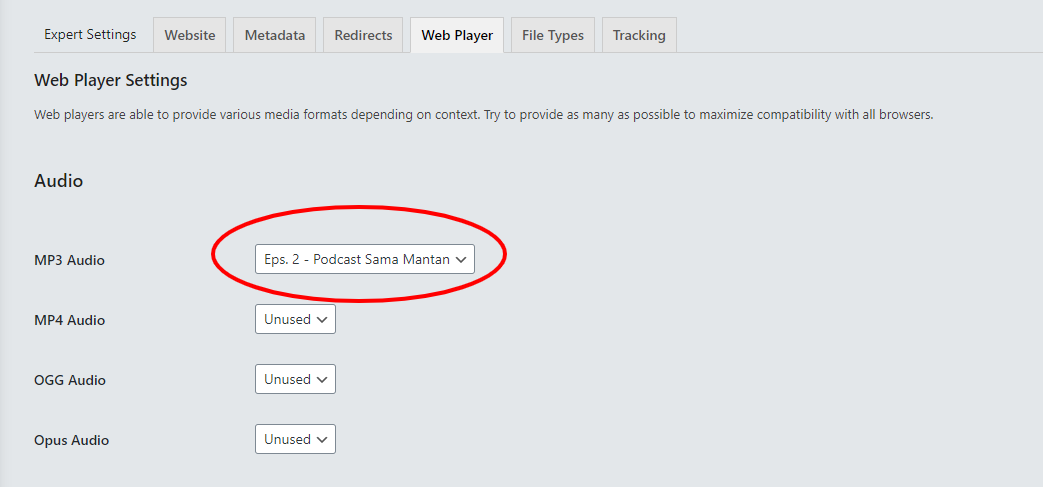I have successfully made the first episode, but when making the second episode, I get an error in the media player.
Missing Media Files
The Player recieved an invalid configuration. Without media files the player can’t be used. Please reach out to the host to fix this problem.
Even though the file has been verified and can be downloaded, but when it is published, the media cannot read the audio file. Can you help me?
I got the problem, ini Expert Setting, I must to choose mp3 file, how to all asset using web player?
If you only have mp3, that is enough. Other formats are optional.
However if you want to provide all formats (mp3, mp4, ogg, opus), you first need to define them in “Episode Assets”. You also need to transcode and provide all different files yourself. Services like https://auphonic.com/ can help with that.
Why can I only choose 1 episode? I want all episodes to be played with Podlove Web Player.
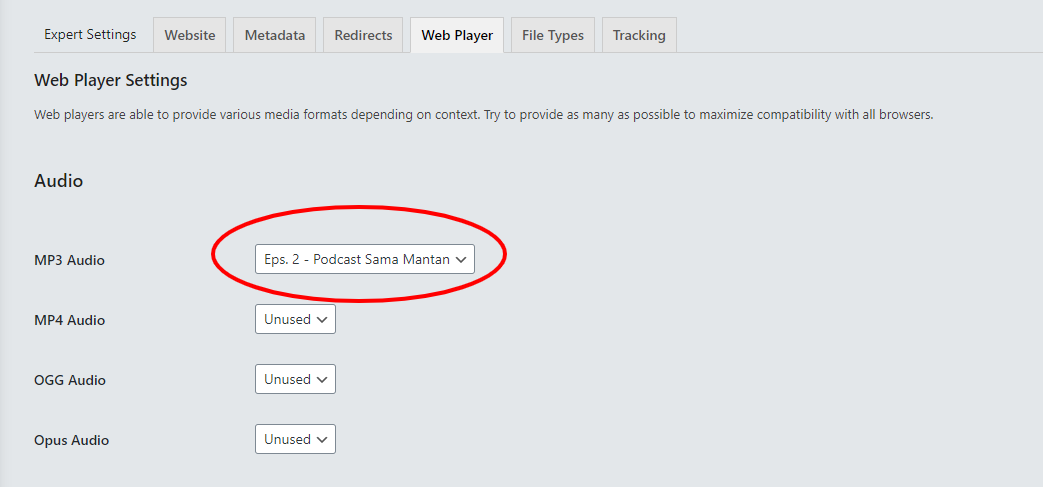
You only create one asset per type, not per episode. Please watch this short introductory tutorial, that should clear things up: https://www.youtube.com/watch?v=Hmrm-jUe6u4