Hi,
I’m trying to synchronise the RSS of a new podcast with iTunes. I get an error I am not familiar with. Here’s the screenshot:
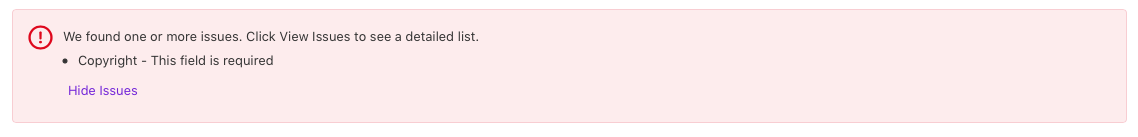
Here’s where the error seems to be located:
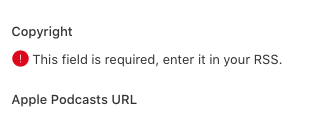
Any idea how I can solve this?
Hi,
I’m trying to synchronise the RSS of a new podcast with iTunes. I get an error I am not familiar with. Here’s the screenshot:
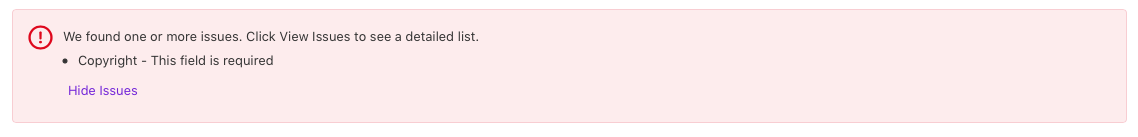
Here’s where the error seems to be located:
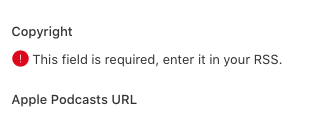
Any idea how I can solve this?
Try the tab license at podcast settings
Thanks, @yoursql719.
Here’s the current set up in the license tab:
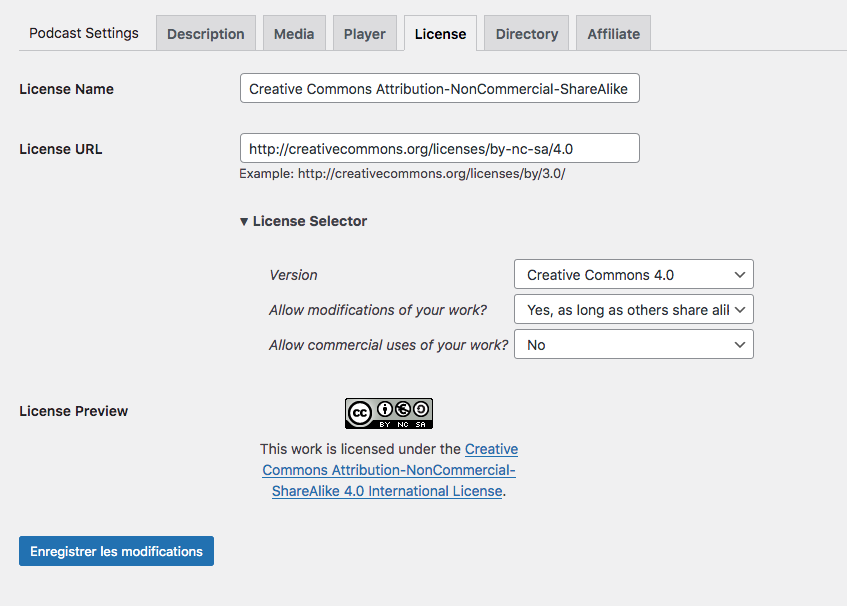
What should I set as license?
Edit: I somewhat can’t find the tag that Apple mentions here.
Just had a look around to see if other people have had the issue, but I can’t find anything. That being said, it seems that Libsyn has a copyright field.
Where can I find it in Podlove? Is it replaced by the License tab?
Edit 2:
I noticed that there’s another mention of license in Expert Setting. Here’s my current setting:
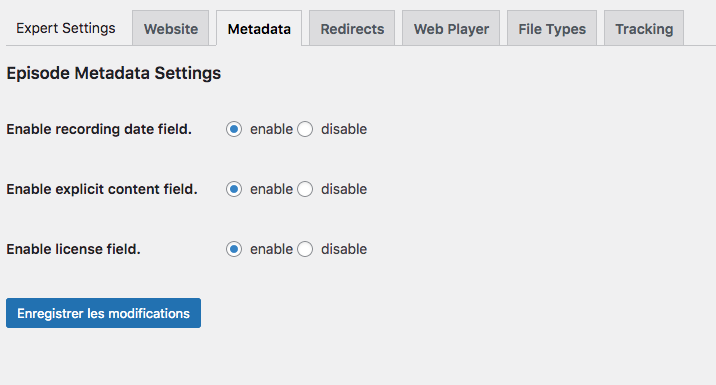
A license and a copyright notice are two different things. The copyright notice was optional. Apple has now quietly made it mandatory.
This is fixed in Publisher version 3.5.4: There is a copyright setting at Podlove → Podcast → Settings → Directory.
A copyright notice can look like © 2017–2021 John Doe.
They are a US thing and since 1989 mostly optional.
Amazing! Very timely update. I guess I just did it at the wrong time… Thanks a lot, @Joey and @ericteubert. ![]()
I will try again now that the copyright setting has been updated.
Copyright is the legal term used to declare and prove who owns the intellectual property (the code, text, etc.). Licensing is the legal term used to describe the terms under which people are allowed to use the copyrighted material.
As a suggestion, it may make sense to have License and Copyright under the same tab? Copyright being about the “who” and license about the “how”.
Edit: Just tried to resubmit. It seems I still have the issue, though the copyright field is filled. I cleared the cache. Maybe it’s just a bit of delay for the RSS to be updated and downloaded by Apple.
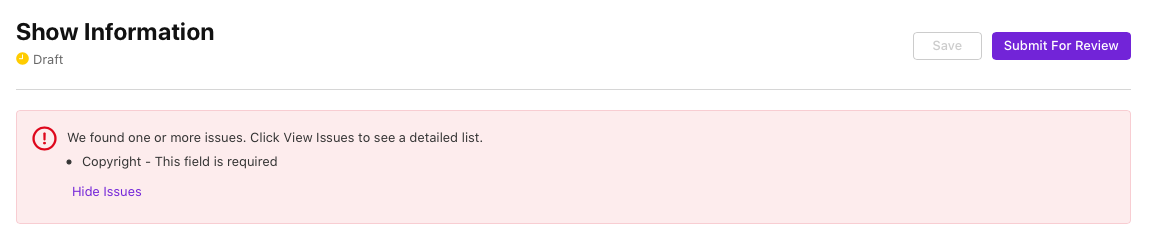
I will update you after I have tried later today.
Problem solved! Thanks a lot. 