Hello.
Is it possible to parse out if a listener is coming from Spotify and mark it as a source in the Analytics page?
Cheers,
Jorge
Hello.
Is it possible to parse out if a listener is coming from Spotify and mark it as a source in the Analytics page?
Cheers,
Jorge
I’m not entirely sure how Spotify podcasts work. I thought they rehost the files, in other words the downloads are not even registered by Podlove Publisher.
There is a Podcast Delivery Specification PDF from Spotify. It sounds like they download the files and host them on their servers after optimising them.
There you go:
Quote -->
Spotify uses HTTP to download entire podcasts, including all image, audio and metadata files, for all episodes directly from the same Internet source as being used for the online presence i.e. there is no need to set up a separate delivery or change the formats to allow a podcast to be added to Spotify.
Once a podcast is subscribed to, Spotify will check the feed URL for any metadata change several times per hour. If Spotify recognizes a change between what is available at the source and what is available in the Spotify catalog a new download will be made, fully replacing the earlier download with the changed information. This also applies for takedowns where removing the podcast is a signal for Spotify to unpublish parts, or the full podcast depending on what was removed in the metadata. Worth noting that only changing the image or audio binaries will not change the files at Spotify; Unless these files change name and/or path in the metadata, no new download will be made by Spotify.
In the normal case the podcast playout is handled by Spotify who ensures the audio and images are optimized for streaming performance on all podcast capable clients on different network bandwidths.
Allow for at least an hour for any change at the source to make its way through to the clients.
Yeah, so by using Spotify to publish your podcast you basically give away all control over your content and how it is delivered to the listener. Podlove Publisher cannot track these downloads because it’s completely handled by Spotify and they don’t “inform” the original Publisher when downloads or plays happen.
Well, give away all control sounds a bit too negative in my ears. I have to say, if mastered the right way, the changes in audio are minor to nothing. Of course everything after the download is handled by Spotify.
But, there is a website with statistics for every podcast account. Maybe it’s possible to get hands on an API or so to read out their statistics and add them to the Podlove Analytics…?
After browsing around a bit, there appears to be an analytics API, mentioned in their FAQ:
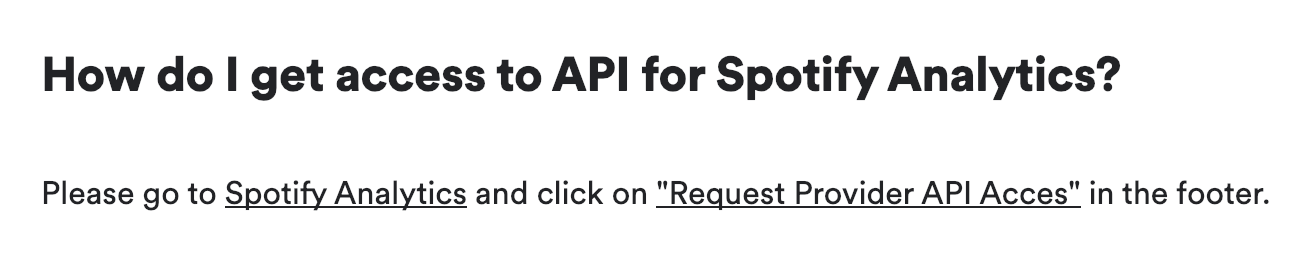
However this is behind a login wall so I didn’t have a look at the actual API yet.
I created an issue for it: https://github.com/podlove/podlove-publisher/issues/1022
Here‘s a reply from their support to my question regarding this matter:
Hey Chris,
Sorry for the delay! We appreciate the patience.
For the most part we do re-host podcasts on our server to stream from. However, if the podcast’s aggregator has Passthrough, we’ll stream it directly. We’ve taken a look and can confirm that’s not the case with your podcast.
If you have any questions, or there’s anything else we can do to help, we’ll be right here.
All the best,
Leo