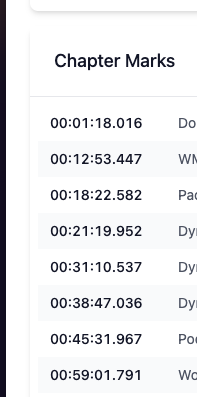Chapter marks divide audio or video content into time segments. Podcast chapters typically have a title. Depending on specification they may include a hyperlink and an image reference.
They allow your listeners to get an idea what you are talking about in your hour-long episode, if they might be interested and whether there is a section they would rather skip.
More importantly, they enable your listeners to find a specific section again after they listened to your podcast—to share, to take a note or just listen to it again.
Do you know what’s great about text? It’s really easy to find stuff! — Georg Holzmann (Auphonic Blog)
… and because I couldn’t say it better, I will just continue citing this blog post:
The problem is that it’s hard to find specific information in an audio or video file, much harder than on a website. Chapter marks are one solution to this problem, they allow you to add text, hyperlinks and images to specific points in the timeline of an audio or video file.
So what are you waiting for? Use chapter marks for the Greater Good!
How to enable Chapter Marks in Podlove Publisher
In “Podlove > Episode Assets”, scroll down to “Assign Assets” and choose “Manual Entry” for “Episode Chapters”. Then click save.
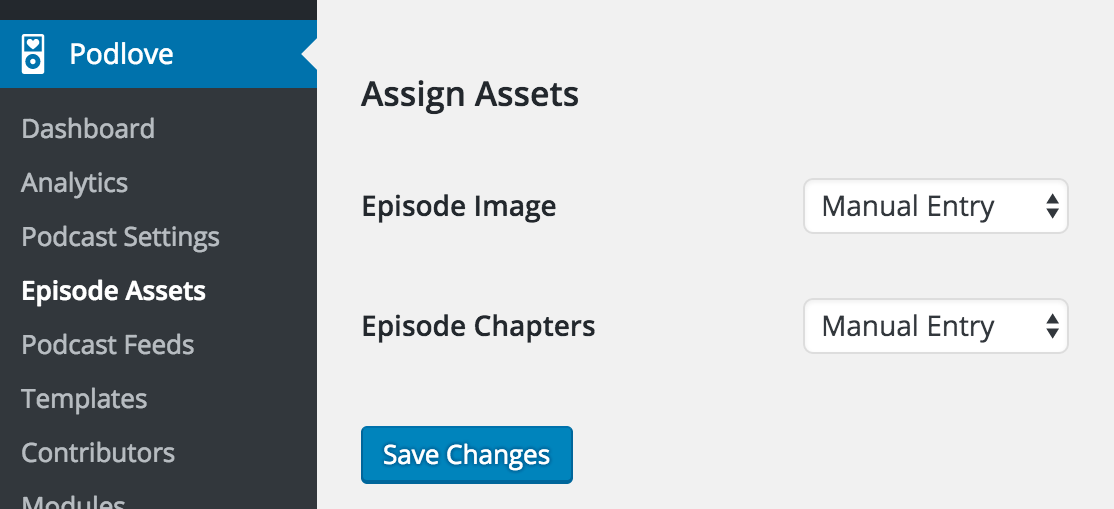
Go to any existing episode or create a new one, then find the “Chapter Marks” section.
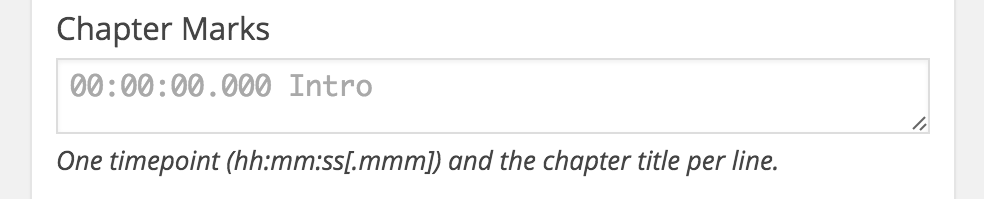
Chapters are defined in plain text, separated by newlines.
Each chapter starts with a time, expressed in Normal Play Time. Some valid examples:
01:35:52
=> 1 hour 35 minutes 52 seconds
7:48
=> 7 minutes, 48 seconds
35:12.250
=> 35 minutes, 12 seconds, 250 ms
05:12:03.5
=> 5 hours, 12 minutes, 3 seconds, 500 ms
37
=> 37 seconds
The time is followed by a whitespace and the title of the chapter. The title can be any length, but you should consider the titles to be displayed on small devices with limited screen estate. Also, shorter titles are easier to grasp.
The title may be followed by a URL in angle brackets, like so: <https://example.com>.
A valid complete chapters description:
00:00:00.000 Introduction
00:00:27.677 Hello everyone
00:01:18.879 Do not follow this link <http://bit.ly/1Tqcwn7>
You will now see chapters in the web player and podcast clients that support them (for example PocketCast and Overcast on iOS).

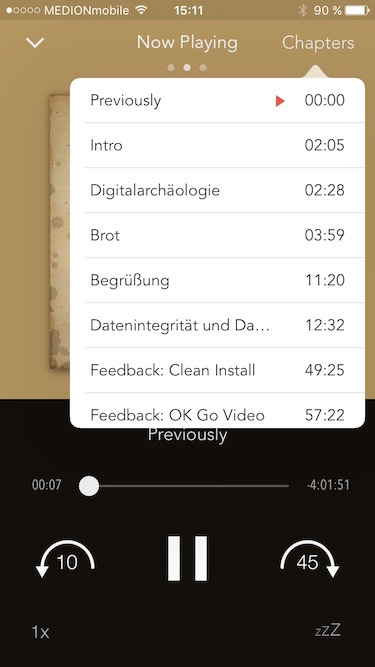
Do you like video tutorials? A while ago I recorded a short screencast covering chapter marks. You can find it in the community forums.
This article first appeared in the “Publisher Weekly” Newsletter. Subscribe to get new articles delivered to your inbox.