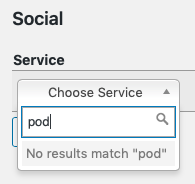Hi,
This template code theoretically works:
<ul>
{% for service in contributor.services %}
<li>
<a target="_blank" title="{{ service.title }}" href="{{ service.profileUrl }}">
<span class="fa-icon {{ service.name }}"></span>
</a>
</li>
{% endfor %}
</ul>
<style>
.fa-icon::before {
display: inline-block;
font-style: normal;
font-variant: normal;
text-rendering: auto;
-webkit-font-smoothing: antialiased;
}
.instagram::before {
font-family: "Font Awesome 5 Brands"; font-weight: 400; content: "\f16d";
}
.website::before {
font-family: "Font Awesome 5 Free"; font-weight: 900; content: "\f0ac";
}
.twitter::before {
font-family: "Font Awesome 5 Brands"; content: "\f099";
}
</style>
Except, service.name is not available. Could you add it to the list of template tags?service but that doesn’t work either.
I realized that using service.name wouldn’t solve the problem as some service names contain spaces and dots and parentheses as well:
I found a solution with Twig however, replacing spaces and dots with hyphens and deleting parentheses:
<ul>
{% for service in contributor.services %}
<li>
<a target="_blank" title="{{ service.title }}" href="{{ service.profileUrl }}">
<span class="fa-icon {{ service.title|lower|replace({' ': "-", '.': "-", '(': "", ')':""}) }}"></span>
</a>
</li>
{% endfor %}
</ul>
tomtjes
September 8, 2020, 9:05pm
4
Just installed 3.0 (congrats!) and this works perfectly.
One more suggestion regarding available social icons: a podcast option would be useful!
1 Like
There’s always “website” as a fallback option – hopefully the podcast you want to link to has a website
tomtjes
September 17, 2020, 1:21am
6
Solved by using the “website” option and adding “Podcast” as a title, plus
twig:
<a target="_blank" title="{{ service.title }}" href="{{ service.profileUrl }}">
<span class="fa-icon {# using font awesome icons defined in styles template #}
{%- if service.type == "website" and service.title != "Website" -%}
{{ service.title|lower }}
{%- else -%}
{{ service.type }}
{%- endif -%}
"></span>
</a>
css:
.fa-icon.podcast::before {
font-family: "Font Awesome 5 Free"; font-weight: 900; content: "\f2ce";
}
1 Like